Whatsapp last seen feature can now be hidden easily in these latest versions without being any need of hustling to find apps on Google playstore as it previously was. Now , this Last seen feature con simply be hidden just by changing the privacy settings. Procedures you have to follow are listed below as follows
First; Open your Whatsapp Messenger
Second; Go to setting then click Account
Third; Privacy then click Last seen
Fourth; Select last seen for Nobody.
Other options are everyone and my contacts as seen below on this picture
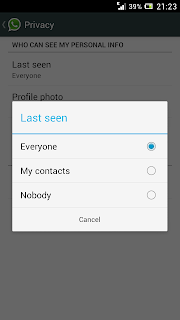
This is how simple it is!!
.jpg)
0 comments:
Post a Comment